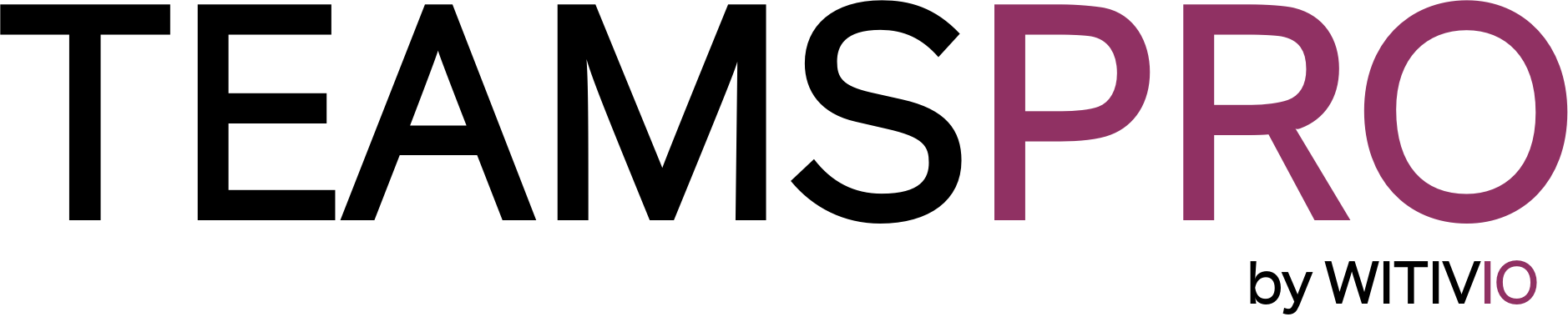# Microsoft Graph Permissions
# Admin-restricted permissions
Depending on the permission type (Delegated or Application), some high-privilege permissions in the Microsoft ecosystem are set to admin-restricted.
Examples of these kinds of permissions include the following:
- Read all user's full profiles by using
User.Read.All - Write data to an organization's directory by using
Directory.ReadWrite.All - Read all groups in an organization's directory by using
Groups.Read.All
For TeamsPro to access data in Microsoft Graph, your administrator must grant it the correct permissions via a consent process.
Learn more:
- TeamsPro Install and Setup Guide (opens new window)
- Azure AD application consent experience... (opens new window)
# Required Permissions
For TeamsPro to work properly and perform some administrative operations, it requires the following permissions.
# OpenId standard scopes
The OpenID scopes represents the basics required for any OAuth authentication:
| Scope | Description | Justification | Admin Consent Required |
|---|---|---|---|
email | View users' email address. | Microsoft Teams SSO. | No |
offline_access | Maintain access to data you have given it access to. | Microsoft Teams SSO. | No |
openid | Sign users in. | Microsoft Teams SSO. | No |
profile | View users' basic profile. | Microsoft Teams SSO. | No |
# Microsoft Graph Scopes
The Microsoft Graph scopes are specific to the Microsoft platform:
Learn more with Microsoft Graph permissions reference... (opens new window)
Learn more about Authentication and authorization basics for Microsoft Graph... (opens new window)
# Calendar Pro
- Learn more for Calendar Pro...
# Contact Pro
- Learn more for Contact Pro...
# Distribution List Pro
- Learn more for Distribution List Pro...
# Keepass Pro
- Learn more for Keepass Pro...
# Home Pro
- Under development 🏗
# Map Pro
- Learn more for Map Pro...
# Booking Room Pro
- Learn more for Booking Room Pro...
# Parking Pro
- Learn more for Parking Pro...
# Company Communicator Pro
- Learn more for Company Communicator Pro...
# MetaOffice Pro
- Learn more for MetaOffice Pro...