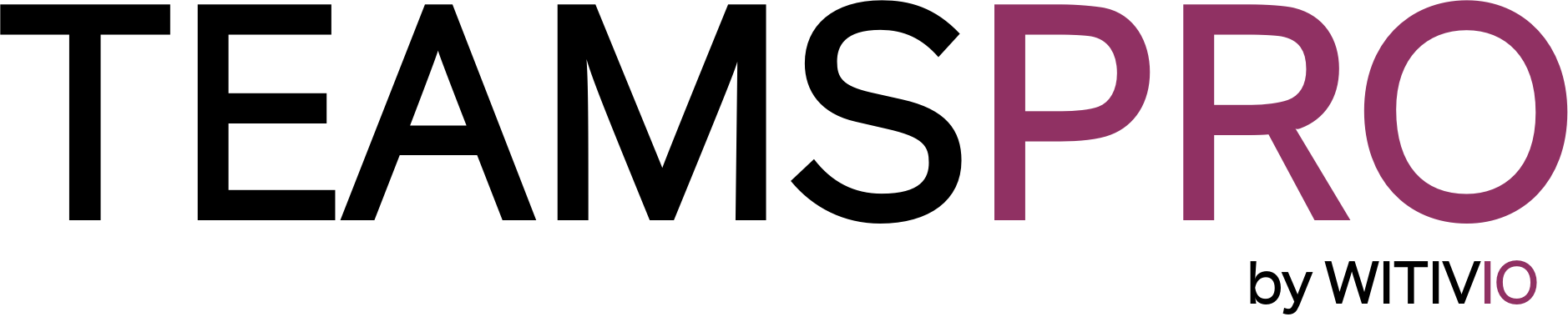# Communication & Network Security
# Network diagram
In order to prepare your organization's network for TeamsPro, here is an overview of the the different network flows involved:
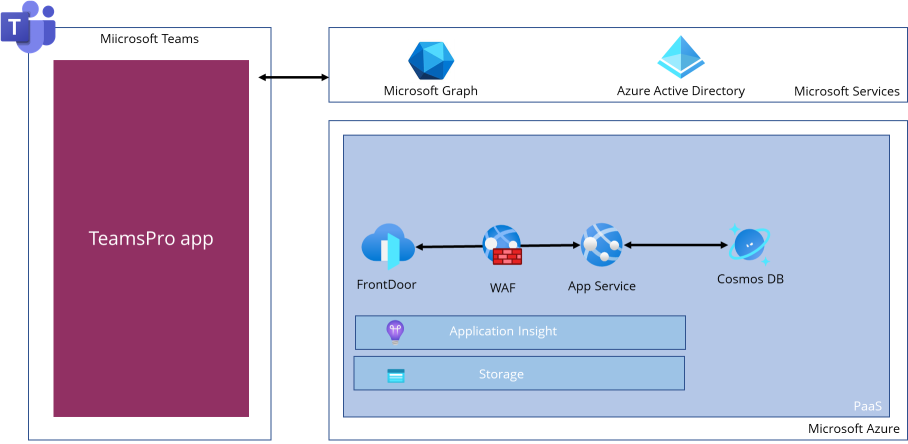
# Flows between your organization's network and the TeamsPro platform
All the traffic from and to the TeamsPro platform uses HTTPS protocol on port 443.
Here is a short description of each flow:
- *.teams-pro.com for the apps including help contents
- *.msecnd.net and *..visualstudio.com for performance metrics analysis
- *.windows.net for blob cache storage
- *.microsoft.com for Microsoft Graph API access
# Traffic encryption
All the traffic from and to the TeamsPro platform is encrypted (and HTTPS protocol enforced), using TLS v1.2 (opens new window), ensuring secure communication between our customers and our platform. To do so, we’re using Azure Front Door as the only entry point to the app (web apps and API).
Online SSL Test
You can see a detailed report of our SSL certificate using this free online service that performs a deep analysis of the configuration of our SSL:
Launch Qualys SSL Server Test (opens new window)
# DDoS prevention
While we've prevented rogue traffic from accessing our servers and network, it’s still possible for external services to block anyone else from using our service by creating a distributed, denial-of-service attack.
To prevent this, we're using Azure Traffic Manager as a first level of protection.
Learn more about Azure Traffic Manager (opens new window)
# Domains whitelisting
We understand that our customers need to be confident that they are communicating with TeamsPro in a secure environment. Domains whitelisting is one of the most effective methods of ensuring this and prevents any internet traffic intended for TeamsPro from being hijacked or rerouted to a rogue website.
Our complete portfolio of domains are outlined below to help our customers configure their corporate web proxy.
Note
This information is subject to change and we recommend that you check back quarterly for the addition of new domains.
# TeamsPro Web App
- Domains/Hosts: *.teams-pro.com
- Justification/Purpose: TeamsPro web applications for Microsoft Teams
# TeamsPro Help Center
- Domains/Hosts: docs.teams-pro.com
# TeamsPro Trust Center
- Domains/Hosts: trust.teams-pro.com
# TeamsPro Admin Center
- Domains/Hosts: admin.teams-pro.com
- Justification/Purpose: Admin center of TeamsPro
# TeamsPro Subscription manager
- Domains/Hosts: subscription.witivio.com
- Justification/Purpose: Subscription management for TeamsPro licence
# Microsoft Azure Application Insight
- Domains/Hosts:
- az416426.vo.msecnd.net
- dc.services.visualstudio.com
- Justification/Purpose: Azure service used by TeamsPro to collect anonymous performance metrics, telemetry and application logs/traces. More infos (opens new window)
# Microsoft Graph API
- Domains/Hosts: graph.microsoft.com
- Justification/Purpose: API used by TeamsPro to interact with Microsoft 365 services
# Chargebee
- Domains/Hosts:
- *.chargebee.com
- Justification/Purpose: Subsription and billing management.
# Intercom
- Domains/Hosts:
- *.intercom.com
- Justification/Purpose: Support management.